
Gelly Purple Arrow cursor
The Gelly Purple Arrow Custom Cursor is a vibrant, eye-catching cursor design that adds a touch of personality and style to your computer interface. With its rich purple color and glossy, gel-like texture, this cursor stands out from the default options and adds a pop of color to your screen. The arrow shape of this cursor makes it easy to navigate and point on your computer screen, enhancing the overall user experience. Its smooth and fluid movement ensures seamless cursor tracking, while the gel texture adds a visually appealing touch. Whether you are working, browsing the internet, or simply customizing your computer, this cursor design is sure to catch attention and make your computer interface more fun and engaging. Customizable and easy to install, the Gelly Purple Arrow Custom Cursor allows you to personalize your computer interface to suit your unique style and preferences. It is compatible with most browsers and can be easily switched on and off, providing you with the flexibility to toggle between different cursor designs.Colorful Arrows collection cursors

Fire Arrow
The Fire custom cursor from the Colourful Arrows Custom Cursors Collection is a vibrant and dynamic addition to your computer's user interface. This cursor is designed to replace the standard mouse cursor and pointer, injecting a burst of energy and visual flair into your digital interactions.
Fire cursor commands attention and adds a touch of excitement to your browsing experience. Whether you're navigating websites, editing documents, or simply exploring your desktop, this cursor transforms mundane tasks into engaging interactions.
One of the standout features of the Fire cursor is its ease of use. Installation is simple and straightforward, allowing you to change your cursor with just a few clicks. Once activated, the Fire cursor seamlessly integrates into your operating system, providing smooth and responsive performance without any lag or slowdown.
Whether you're a design enthusiast looking to personalize your workspace or simply seeking a fun and stylish alternative to the standard cursor, the Fire cursor from the Colourful Arrows Custom Cursors Collection is sure to impress. With its striking visuals and effortless usability, it's the perfect choice for anyone who wants to add a touch of flair to their digital environment.

Cloud Arrow
The Cloud custom cursor is a whimsical addition to the Colourful Arrows Custom Cursors Collection, designed to inject a playful touch into your digital interactions. This cursor replaces the standard mouse cursor and pointer with a delightful cloud-shaped icon, adding a dash of charm to your computing experience.
Crafted with precision and attention to detail, the Cloud cursor boasts a soft, rounded silhouette reminiscent of fluffy cumulus clouds drifting across a clear blue sky.
One of the standout features of the Cloud custom cursor is its effortless integration into your digital workspace. With simple installation instructions, users can easily change their default cursor to the Cloud variant, instantly transforming the way they navigate through applications, websites, and documents.
Whether you're browsing the web, designing graphics, or simply navigating through your desktop environment, the Cloud cursor adds a touch of whimsy and personality to your computing experience. Its vibrant colors and charming design are sure to bring a smile to your face as you interact with your device, making mundane tasks feel a bit more enjoyable and engaging.
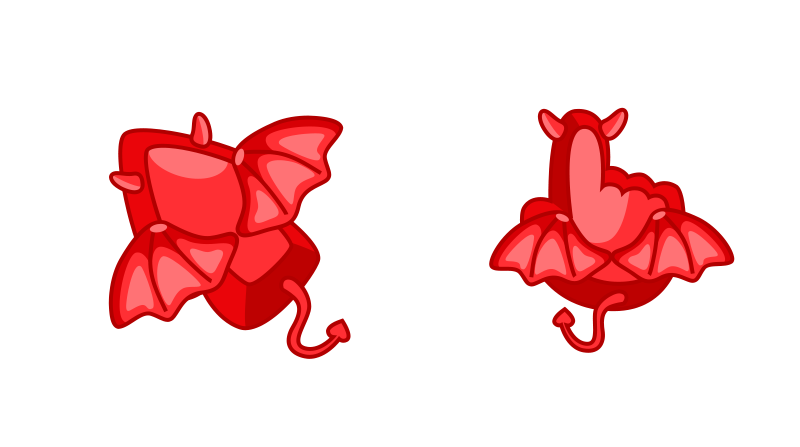
Devil Arrow
The Devil Arrow custom cursor is a dynamic and eye-catching addition to the Colorful Arrows Custom Cursors Collection, designed to transform your standard mouse cursor and pointer into a striking visual element. This cursor boasts a devilishly creative design, featuring vibrant and bold colors that add a touch of excitement and personality to your computer interface.
With the Devil Arrow custom cursor, you have the power to easily change the mundane and conventional appearance of your default mouse cursor. This cursor is not just a functional tool but also a visual statement, bringing a unique and energetic vibe to your digital experience.
Installation and implementation are hassle-free, allowing users to seamlessly replace their standard cursors with the Devil Arrow custom cursor. Whether you're looking to enhance your desktop aesthetics, express your individuality, or simply add a touch of flair to your computer interactions, this cursor provides a fun and easy solution.
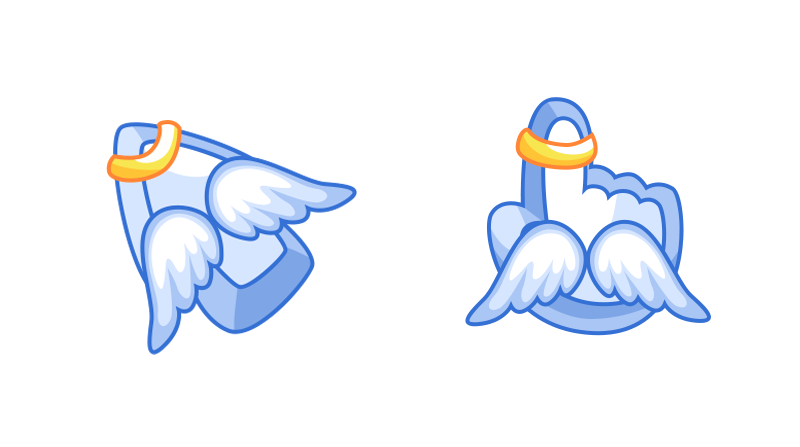
Angel Arrow
The Angel Arrow custom cursor is a captivating addition to the Colourful Arrows Custom Cursors Collection, designed to elevate your digital experience with style and charm. This unique cursor with angel arrow brings a touch of celestial elegance to your computer interface, replacing the standard mouse cursor and pointer with an ethereal arrow imbued with celestial hues.
The Angel Arrow cursor stands out with its vibrant and dynamic color palette. The cursor is meticulously crafted to seamlessly integrate into your digital environment, adding a delightful visual element to your everyday interactions. Whether you're navigating through files, browsing the web, or working on creative projects, the Angel Arrow cursor transforms mundane tasks into a visually pleasing experience.
Customizing your cursor has never been easier. The Colorful Arrows Custom Cursors Collection offers a hassle-free way to change the default mouse cursor, allowing you to personalize your computer interface with a simple and intuitive process. With just a few clicks, you can swap out the standard cursor for the Angel Arrow cursor, instantly infusing your digital workspace with a celestial touch.

Fir
The Colorful Arrows custom cursors collection offers a unique and vibrant way to change the default mouse cursor and pointer on your device. Among the collection, the "Fir" custom cursor stands out with its captivating design.
Inspired by the elegance and beauty of a fir tree, the Fir custom cursor features a lush green color and intricate detailing. The cursor is shaped like an arrowhead, reminiscent of the branches of a fir tree pointing upwards towards the sky.
With its eye-catching design, the Fir cursor adds a touch of nature and sophistication to your digital experience. Whether you are browsing the web, working on a project, or simply navigating through your device, the Fir custom cursor will surely capture attention.
To change your mouse cursor and pointer to the Fir custom cursor, simply download the collection and follow the easy installation instructions. Once applied, you will enjoy a refreshing and visually appealing cursor that stands out from the usual default options.
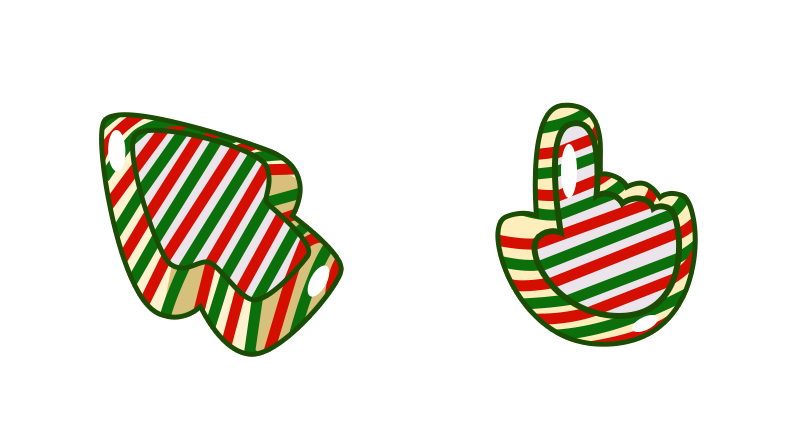
Candy Cane Arrow
The Candy Cane arrow custom cursor is a delightful and festive addition to the Colourful Arrows custom cursors collection. Designed to replace the standard mouse cursor and pointer, this cursor brings a touch of sweetness and holiday spirit to your computer screen.
Featuring the iconic shape of an arrow, this custom cursor is adorned with vibrant red and white colors, resembling the beloved candy canes that are synonymous with Christmas. The alternating stripes of red and white add a cheerful and visually appealing element to your cursor, making it stand out and catch the eye.
With its fun and whimsical design, the Candy Cane arrow custom cursor is perfect for adding a festive touch to your computer during the holiday season. Whether you're navigating through websites, working on documents, or playing games, this cursor will bring a sense of joy and excitement to your everyday computer tasks.
With just a few simple steps, you can easily replace your standard mouse cursor with the Candy Cane arrow custom cursor. This customization option allows you to personalize your computer and make it feel more fun and unique.
Whether you're a fan of candy canes, love the holiday season, or simply enjoy adding a touch of color and creativity to your computer, the Candy Cane arrow custom cursor is a delightful choice.
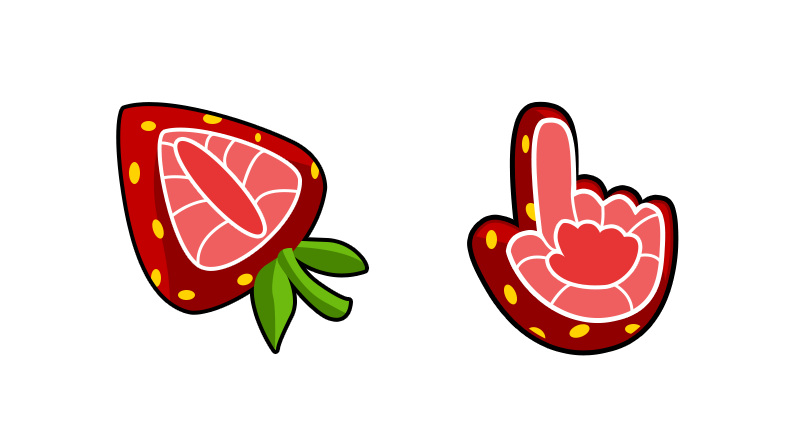
Strawberry Arrow
Strawberry Arrow custom cursor is a delightful and eye-catching cursor design that features a vibrant red strawberry shape as the arrow pointer. This custom cursor is perfect for those who love all things fruity and fun.
The strawberry design is carefully crafted, with intricate details that mimic the texture and appearance of a real strawberry. The cursor is designed to seamlessly replace the default arrow pointer on your computer screen, adding a playful and unique touch to your browsing experience.
With its bright red color and whimsical shape, the Strawberry Arrow custom cursor is sure to grab attention and bring a smile to your face every time you use it. So, why settle for a boring default cursor when you can have a delightful strawberry arrow cursor that adds a touch of personality to your computer? Install the Strawberry Arrow custom cursor today and let the fruity fun begin!

Tiger Arrow
Tiger Arrow custom cursor is a captivating cursor theme that will take your desktop experience to a whole new level. This cursor design features a sleek and stylish arrow shape with an exquisite tiger pattern imprinted on it. The combination of the arrow shape and the fierce tiger pattern creates a visually stunning cursor that stands out on any background.
With its eye-catching design, the Tiger Arrow cursor adds an element of excitement and sophistication to your computer screen. Whether you are navigating through programs, surfing the internet, or simply scrolling through documents, this custom cursor will make every movement feel more engaging and dynamic.
Overall, Tiger Arrow custom cursor combines functionality with a mesmerizing design, making it a must-have for anyone who wants to enhance their computer experience. Upgrade your cursor today and let the power and elegance of the tiger guide your every move on-screen.

Xmas Sweater
The Xmas Sweater custom cursor from the Christmas custom cursors collection for Chrome is the perfect way to add a festive touch to your browser during the holiday season.
This cursor features a cute and whimsical design inspired by Christmas sweaters, a popular holiday fashion staple. It showcases a colorful and intricate pattern that includes classic Christmas motifs such as reindeer, snowflakes, candy canes, and holly leaves.
The Xmas Sweater cursor adds a cheerful and merry vibe to your browsing experience, making it enjoyable and festive. It's a fun way to embrace the holiday spirit and spread some Christmas cheer while surfing the internet.
Installing this cursor is quick and easy. Simply add the Christmas custom cursors extension to your Chrome browser, and you'll have the option to select the Xmas Sweater cursor from the collection. It's a great way to personalize your browsing experience and immerse yourself in the joyous atmosphere of the Christmas season.
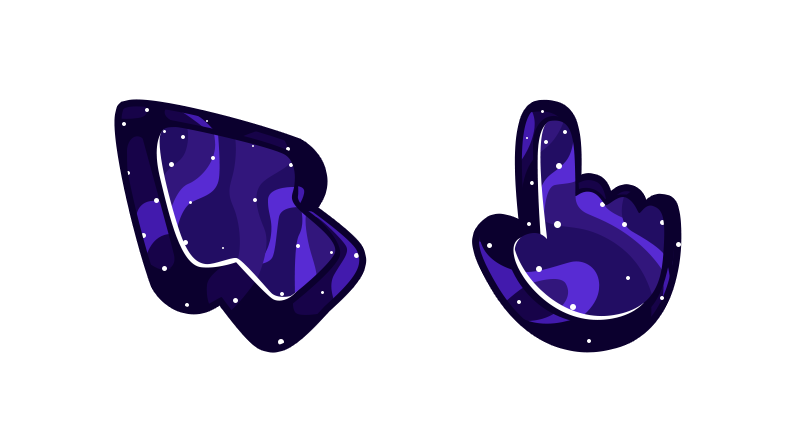
Space Arrow
Space Arrow custom cursor is an exciting and futuristic cursor design that will take your digital experience to a whole new level. Inspired by the vastness of outer space and the sleekness of advanced technology, this cursor features a striking arrow shape with a shiny metal surface and glowing neon lights.
With its smooth and fluid movements, Space Arrow custom cursor enhances your navigation and cursor interaction, making it easier to point, click, and scroll on your computer screen. Its arrow shape provides a sense of direction and precision, allowing for accurate cursor placement and control, especially when working on intricate tasks or playing video games.
The futuristic design of Space Arrow custom cursor also adds a touch of style and sophistication to your computer interface. The sleek metal surface and vibrant neon lights create an eye-catching visual effect, making your cursor stand out in any digital environment. Whether you're browsing the web, editing documents, or gaming, this cursor design adds a dynamic and visually appealing element to your overall digital experience.
Customization is a breeze with Space Arrow.
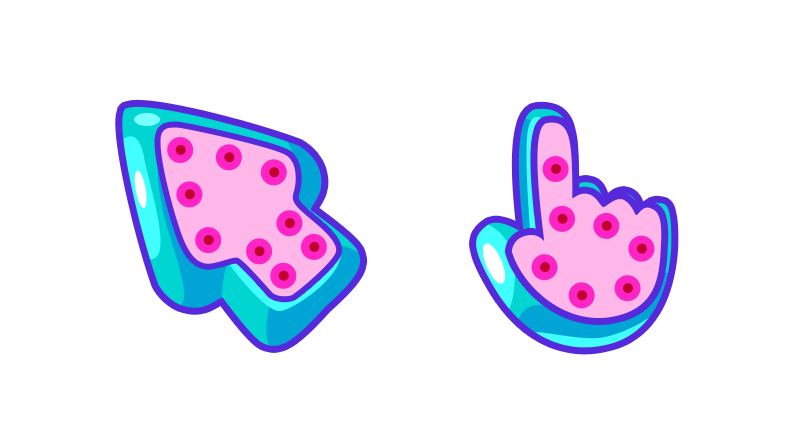
Octopus Arrow
Octopus Arrow custom cursor is a unique and creative cursor design that combines two distinct elements - an octopus and an arrow. This cursor captures the essence of an octopus with its intricate and detailed tentacles, giving it a visually appealing and mesmerizing appearance. The arrow, on the other hand, adds a touch of functionality and directional guidance to the cursor, making it not only visually appealing but also practical to use.
The octopus tentacles delicately wrap around the arrow, creating an eye-catching combination of textures and shapes. The vibrant colors and smooth animation of this cursor make it stand out on any screen, adding a touch of personality and creativity to the user's browsing experience.
The Octopus Arrow cursor is not only aesthetically pleasing but also highly functional. Its arrow shape helps users navigate through different elements on their screens with ease and precision, making it a practical tool for browsing, design work, or any other task that requires a precise cursor movement.
Overall, Octopus Arrow custom cursor is a captivating and functional cursor design that brings together the beauty of a custom cursors.
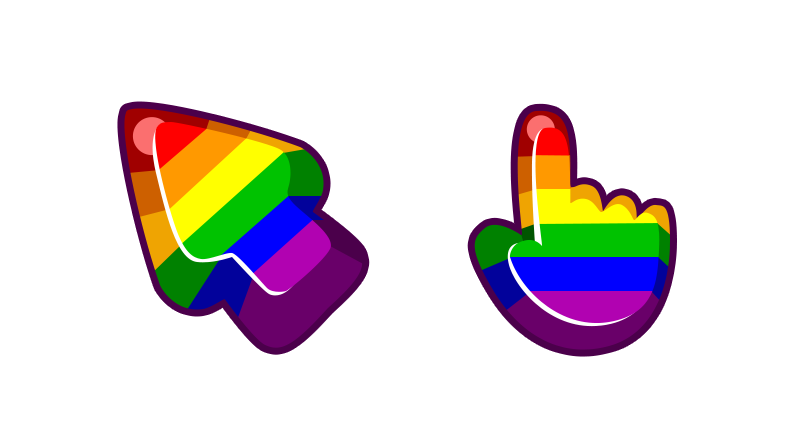
LGBTQ+ Arrow
The LGBT Arrow custom cursor represents inclusivity and pride for the LGBTQ+ community. The cursor features the iconic rainbow colors of the LGBTQ+ flag, symbolizing diversity and acceptance. It is a powerful and eye-catching design, with an arrow shape showcasing a sense of direction and progress. Using this cursor not only adds a vibrant and stylish touch to your computer screen, but also serves as a reminder of the ongoing fight for equality and liberation for all sexual orientations and gender identities. By displaying this cursor, you express your support and solidarity with the LGBTQ+ community and help create a more inclusive and welcoming online environment.
