
Alliance cursor
Embark on a journey through Azeroth with the majestic Alliance Custom Cursor, a regal addition to the World of Warcraft custom cursors collection that transforms your digital experience into an epic adventure. Bid farewell to the mundane standard mouse cursor and immerse yourself in the rich tapestry of the Alliance, as this animated cursor brings the spirit of the faction to life with every click and movement. The Alliance Custom Cursor encapsulates the noble essence of the Alliance, featuring iconic symbols and motifs that pay homage to this esteemed faction within the World of Warcraft universe. As you navigate your digital realm, witness the grandeur of the Alliance cursor, adding a touch of fantasy and heroic flair to your computing interactions. Whether you're engaged in gaming, work, or online exploration, the Alliance cursor seamlessly blends with your desktop environment, transforming it into a realm of honor and valor. Attention to detail is the hallmark of the Alliance Custom Cursor, with intricate design elements that capture the essence of the Alliance's heraldry and aesthetic. From the Alliance crest to the elegant color scheme, the cursor elevates your desktop customization with a touch of fantasy and sophistication. It effortlessly replaces the standard mouse cursor, allowing you to easily align your digital experience with the grandeur of the Alliance. Transitioning from the standard mouse cursor to the Alliance Custom Cursor is a straightforward process, ensuring that you can effortlessly customize your digital workspace to reflect your allegiance to the Alliance. The installation is user-friendly, and the result is a cursor that not only enhances your visual experience but also immerses you in the lore of World of Warcraft.Gamer's Pack collection cursors

Franklin Clinton
Experience the grit and ambition of Los Santos right on your desktop with the Franklin Clinton Custom Cursor, part of the GTA game custom cursors collection. Bid farewell to the ordinary mouse pointer and welcome this street-smart hustler as he brings a dose of Grand Theft Auto energy to your every click.
Inspired by Franklin’s determined persona and iconic style in GTA V, this custom cursor set perfectly captures his look—from his cool demeanor to the signature attire that fans know and love. Each movement across your screen channels Franklin’s hustle and drive, turning mundane computer tasks into a reminder of the bold spirit of Los Santos.
Installing the Franklin Clinton Custom Cursor is quick and seamless, allowing you to effortlessly swap out your standard cursor for this dynamic GTA-themed design. Whether you’re a die-hard Grand Theft Auto fan or simply looking to add a thrilling twist to your digital routine, Franklin Clinton is ready to guide your every click with style. Elevate your desktop game and immerse yourself in the world of GTA—one cursor movement at a time.
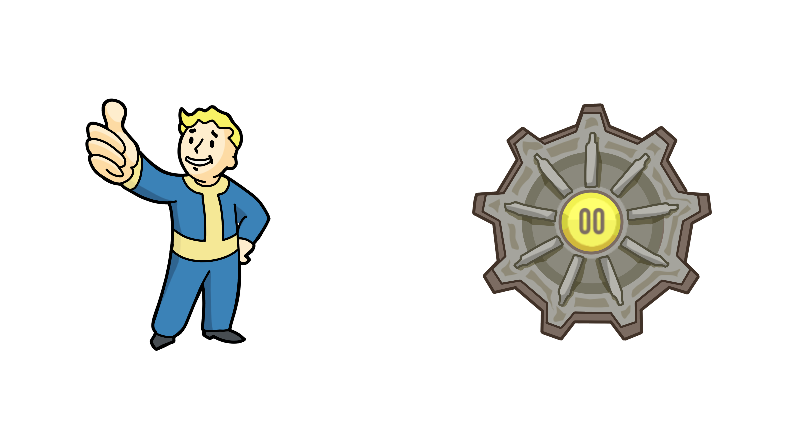
Shelter
The Shelter custom cursor from the Fallout custom cursors collection is a stylish and functional addition to any desktop interface. Designed to evoke the rugged, post-apocalyptic aesthetic of the Fallout universe, this cursor replaces the standard mouse cursor and pointer with a design inspired by the iconic shelters found throughout the game.
With its weathered texture and industrial charm, the Shelter cursor adds a touch of personality to your computing experience while also providing practical benefits. Its easy installation process allows users to quickly change their cursor without any hassle, transforming the mundane task of navigating a computer interface into an immersive journey through the wastelands of Fallout universe.
Whether you're a die-hard fan of the Fallout series or simply looking to inject some personality into your desktop setup, the Shelter custom cursor is sure to delight with its blend of style and functionality. Say goodbye to boring cursors and hello to a whole new level of customization and immersion.

Horde
The Horde custom cursor from the World of Warcraft custom cursors collection is a sleek and thematic addition to your digital interface. Crafted with meticulous attention to detail, it embodies the essence of the Horde faction from the iconic game.
Replacing the standard mouse cursor and pointer, this custom cursor instantly transports you into the immersive world of Azeroth, where the Horde's strength and resilience reign supreme. Whether you're navigating through menus, browsing the web, or engaging in intense gaming sessions, this cursor serves as a constant reminder of your allegiance to the Horde.
With its effortless installation process, changing your cursor to the Horde custom cursor is quick and hassle-free. Simply select it from the cursor options in your system settings, and watch as your digital interactions take on a new, Horde-inspired flair.
From the unmistakable silhouette of the Horde emblem to the subtle yet impactful animations that accompany your every click, this custom cursor is sure to delight both avid World of Warcraft players and fans of the Horde faction alike. Embrace your inner warrior and let the Horde custom cursor guide you on your digital adventures with style and precision.

Power Armor
The Power Armor custom cursor from the Fallout custom cursors collection is a meticulously designed cursor that pays homage to the iconic Power Armor featured in the renowned Fallout video game series. Crafted with precision and attention to detail, this cursor offers users a unique way to customize their digital experience.
With its distinct design inspired by the rugged and imposing appearance of the Power Armor, this cursor replaces the standard mouse cursor and pointer with a visually striking representation of the Fallout universe. Each click and movement of the cursor brings a sense of immersion, transporting users into the post-apocalyptic world of Fallout.
One of the standout features of the Power Armor custom cursor is its ease of use. Users can effortlessly change their standard mouse cursor and pointer to the Power Armor design with just a few simple steps. Whether you're navigating through menus, browsing the web, or engaging in digital tasks, this cursor adds a touch of flair and personality to your computing experience.
Imposing yet functional, the Power Armor custom cursor combines style and practicality seamlessly. It not only serves as a visual enhancement but also reflects the passion and dedication of Fallout fans worldwide. Whether you're a seasoned veteran of the wasteland or a newcomer to the series, this cursor is sure to delight fans and add a unique twist to your desktop environment.

Karambit
The Karambit cursor from the Counter Strike custom cursors collection offers a sleek and stylish alternative to the standard mouse cursor and pointer. Inspired by the iconic Karambit knife featured in the popular video game series, Counter Strike, this cursor design adds a touch of gaming flair to your desktop experience.
Crafted with precision and attention to detail, the Karambit cursor features a distinct curved blade shape that replaces the traditional arrow or pointer. Its sleek silhouette and intricate design capture the essence of the formidable Karambit knife, known for its deadly efficiency in virtual combat.
One of the notable features of the Karambit cursor is its ease of use. Designed for seamless integration with your operating system, it can be effortlessly installed to replace the default cursor, allowing you to personalize your desktop with a unique gaming-inspired touch. Whether you're navigating through folders, browsing the web, or engaging in intense gaming sessions, the Karambit cursor adds a dynamic element to your cursor experience.
With its sharp aesthetics and smooth functionality, the Karambit cursor offers both style and substance. Whether you're a die-hard Counter Strike fan or simply appreciate finely crafted design, this custom cursor is sure to enhance your desktop environment with its distinctive presence and effortless customization options.

Trevor Philips
The Trevor Philips custom cursor from the GTA custom cursors collection offers a dynamic and personalized touch to your digital experience. Inspired by the infamous character from the Grand Theft Auto series, this cursor replaces the standard mouse cursor and pointer with Trevor's iconic visage, capturing his rugged charm and unpredictable nature.
Featuring high-quality graphics and attention to detail, the Trevor Philips cursor adds flair and personality to your desktop environment or browsing sessions. Whether you're navigating through menus, clicking on links, or engaging in digital tasks, Trevor's intense gaze follows your every move, lending a unique and immersive feel to your computer interactions.
With its seamless integration and easy installation process, changing to the Trevor Philips cursor is a breeze, allowing you to quickly customize your cursor without any hassle. Simply download and apply the cursor pack, and watch as Trevor takes center stage, injecting a dose of GTA-inspired excitement into your computing experience.
Whether you're a fan of the Grand Theft Auto series or simply appreciate a touch of edgy flair, the Trevor Philips custom cursor is sure to enhance your digital journey, turning mundane mouse movements into an exhilarating adventure. So why settle for a standard cursor when you can unleash Trevor's wild spirit with just a few clicks?

Portal
The Portal custom cursor from the World of Warcraft custom cursors collection offers a delightful twist to the standard mouse cursor experience. Inspired by the magical portals prevalent throughout the game's universe, this cursor transforms mundane pointer interactions into immersive journeys.
Designed with meticulous attention to detail, the Portal cursor replaces the traditional arrow with an enchanting portal animation. As users navigate their screens, they'll notice the cursor gracefully morphing, reminiscent of the mesmerizing portals players encounter during their adventures in Azeroth.
What sets the Portal cursor apart is its seamless integration into the user experience. With effortless installation, players can quickly swap out their default cursor for this captivating alternative. Once activated, every click and movement becomes a visually engaging spectacle, adding an extra layer of immersion to every interaction within the game or beyond.
Navigating menus, exploring maps, or engaging in intense battles takes on a new level of excitement with the Portal cursor leading the way. Its smooth animations and intuitive design make it not only a visually stunning addition but also a practical tool for enhancing user interface navigation.
Whether delving into the depths of dungeons or simply browsing the web, the Portal custom cursor transforms the mundane task of pointing and clicking into a magical experience, inviting users to embark on a journey through their digital realm like never before.

Ore
A world of Azeroth with the Ore Custom Cursor, a striking addition to the World of Warcraft custom cursors collection tailored for Chrome and Windows users. Bid farewell to the mundane standard mouse cursor and embrace the rugged allure of this cursor inspired by the abundant wealth and resources found within the Warcraft universe.
The Ore Custom Cursor transports you into the heart of Azeroth's vast landscapes, where mineral veins and precious ores await discovery at every turn. As you navigate your digital realm, immerse yourself in the essence of adventure and exploration, as the Ore cursor adds an authentic and immersive dimension to your computing experience. Whether you're delving into quests, managing tasks, or simply browsing the web, the Ore cursor infuses your digital space with the spirit of Warcraft's resource-rich environments.
Crafted with meticulous attention to detail, the Ore Custom Cursor captures the essence of Azeroth's diverse ores with stunning accuracy. From the rugged textures to the shimmering hues of precious metals, every aspect of the cursor reflects the depth and richness of Warcraft's mining landscapes. The cursor seamlessly integrates with your Chrome browser or Windows desktop, ensuring a seamless transition to a customized cursor experience.
Switching from the standard mouse cursor to the Ore Custom Cursor is effortless, thanks to its user-friendly installation process. With just a few clicks, you can transform your cursor into a symbol of Azeroth's wealth and abundance, enhancing your digital workspace with the unmistakable flair of Warcraft's iconic mining motifs.

Ranger Helmet
Embark on a post-apocalyptic adventure with the Ranger Helmet Custom Cursor from the Fallout custom cursors collection, bringing the iconic imagery of the wasteland right to your fingertips. Say farewell to the mundane standard mouse cursor and welcome the rugged charm of this meticulously crafted cursor inspired by the renowned Ranger helmets from the Fallout universe.
The Ranger Helmet Custom Cursor transports you into the immersive world of Fallout, infusing every click and movement with the gritty allure of the wasteland. As you navigate through your digital landscape, immerse yourself in the rugged aesthetic of the Ranger Helmet cursor, adding a touch of post-apocalyptic flair to your computing experience. Whether you're gaming, working, or exploring the web, this cursor transforms your desktop into a dynamic and engaging environment.
Crafted with attention to detail, the Ranger Helmet Custom Cursor captures the essence of the iconic headgear worn by the wasteland's elite protectors. From the weathered texture to the distinctive visor, every element of the cursor reflects the rugged authenticity of the Fallout universe. Seamlessly integrating with your desktop environment, the cursor enhances your visual aesthetic while maintaining functionality and usability.
Switching from the standard mouse cursor to the Ranger Helmet Custom Cursor is a simple process, allowing you to personalize your digital workspace with ease. Whether you're using Chrome or Windows, the installation is hassle-free, ensuring that you can quickly immerse yourself in the post-apocalyptic atmosphere of the Fallout universe.
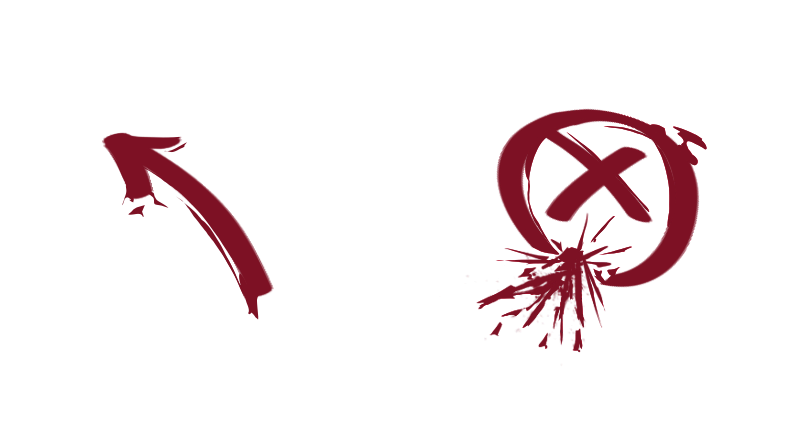
Plant
Dive into the tactical world of Counter Strike with the sleek and stylish Plant Sign Custom Cursor, an essential addition to the Counter Strike custom cursors collection that revolutionizes your digital interface. Bid farewell to mundane standard mouse cursors and embrace the strategic flair of this customized cursor featuring the iconic plant sign from Counter-Strike.
The Planting a bomb Custom Cursor embodies the essence of strategic gameplay, infusing your digital interactions with the essence of Counter-Strike's intense competition. Whether you're coordinating maneuvers, strategizing with teammates, or navigating your desktop, the Plant a bomb cursor adds a touch of tactical sophistication to every click and movement.
Crafted with meticulous attention to detail, the Plant Sign Custom Cursor captures the essence of Counter Strike's iconic plant symbol, seamlessly blending with your desktop environment for a seamless and immersive experience. From its recognizable design to its smooth animations, this cursor transforms your digital workspace into a battleground of precision and strategy.
Transitioning from the standard mouse cursor to the Plant Sign Custom Cursor is effortless, offering a straightforward installation process that allows you to customize your cursor with ease. With just a few simple steps, you can elevate your cursor experience and immerse yourself in the thrilling world of Counter-Strike.
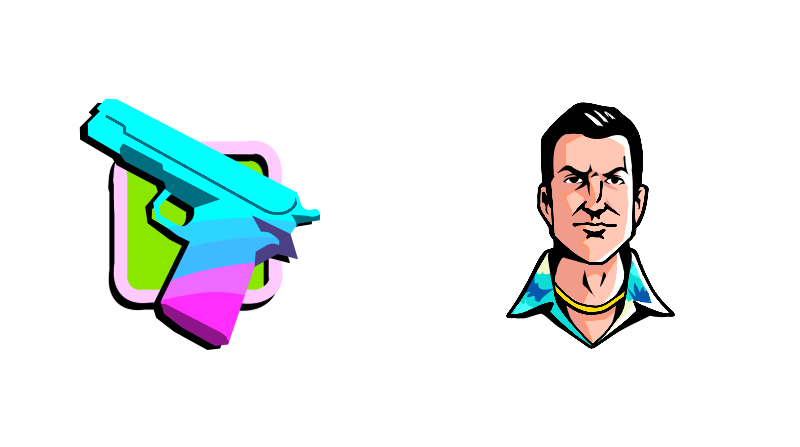
Thomas „Tommy” Vercetti
Embark on a virtual journey into the criminal underworld with the Thomas "Tommy" Vercetti Custom Cursor, an iconic addition to the GTA custom cursors collection that allows you to infuse the spirit of Vice City into your digital realm. Bid farewell to the mundane standard mouse cursor and welcome the charismatic presence of Tommy Vercetti, the legendary protagonist from Grand Theft Auto: Vice City.
This custom cursor pays homage to Tommy's distinctive style and demeanor, seamlessly capturing the essence of this infamous character. As you navigate your digital landscape, let Tommy Vercetti guide your clicks and movements, adding a touch of rebellion and nostalgia to your computing experience. Whether you're gaming, working, or simply exploring the web, this cursor transforms your desktop into a dynamic homage to the golden era of GTA.
Immerse yourself in the details of the Thomas "Tommy" Vercetti Custom Cursor, where every pixel is a nod to the character's iconic appearance. From his slick suit to the confident swagger in his step, Tommy Vercetti comes to life, creating a unique and captivating cursor that seamlessly integrates with your desktop environment. The cursor installation process is user-friendly, allowing you to effortlessly switch from the standard cursor to this personalized GTA-themed pointer.

Carl „CJ” Johnson
Embark on a journey through the streets of Los Santos with the Carl "CJ" Johnson Custom Cursor, a captivating addition to the GTA custom cursors collection that brings the iconic character CJ to life right at your fingertips. Bid farewell to the conventional standard mouse cursor and immerse yourself in the gritty world of Grand Theft Auto with this cursor featuring the legendary CJ.
The Carl "CJ" Johnson Custom Cursor is a homage to one of the most memorable protagonists in the GTA series, infusing your digital experience with the essence of streetwise charisma and urban cool. As you navigate your computer screen, CJ dynamically responds to your every click and movement, adding a touch of rebellious flair to your computing interactions. Whether you're gaming, working, or exploring the web, CJ's animated presence transforms your desktop into a gritty and engaging landscape.
Every detail of the Carl "CJ" Johnson Custom Cursor is meticulously crafted to capture the essence of this iconic character. From his Grove Street attire to his distinctive swagger, CJ comes to life, seamlessly integrating with your desktop environment for an authentic and unobtrusive customization. This cursor pays homage to the spirit of the Grand Theft Auto series and the enduring legacy of CJ.
Changing your standard mouse cursor to the Carl "CJ" Johnson Custom Cursor is a breeze, allowing you to effortlessly infuse your digital workspace with the urban vibes of Los Santos. The installation process is user-friendly, ensuring a smooth transition that lets you personalize your cursor to reflect your gaming roots and appreciation for the GTA universe.
