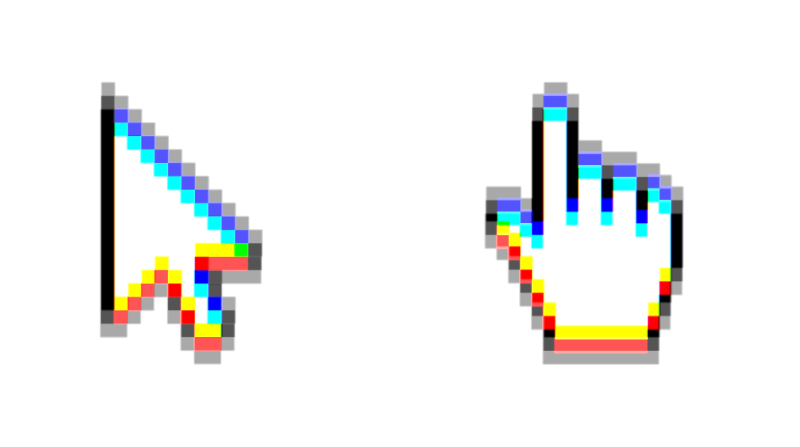
Chromatic aberration cursor
Chromatic Aberration Custom Cursor from the Materials custom cursors collection—an avant-garde and visually stunning addition to redefine your digital navigation experience. Say farewell to the conventional standard mouse cursor and immerse yourself in the dynamic world of Chromatic Aberration, a cursor that transcends the ordinary, bringing an artistic flair to every click and movement. This cursor is not just a pointer; it's an exploration of the visual spectrum, where colors dance and refract in a mesmerizing display. Inspired by the phenomenon of chromatic aberration, this custom cursor introduces an innovative and abstract aesthetic to your digital workspace. As you move your cursor across the screen, witness a vibrant burst of colors that creates a captivating and immersive effect, elevating your computing experience to new heights. The Chromatic Aberration Custom Cursor is a testament to the fusion of art and technology. Its design reflects the beauty found in the imperfections of light, resulting in a cursor that is not only functional but also a visual masterpiece. The cursor seamlessly integrates with your desktop environment, providing a unique and modern twist to the traditional pointer. Changing your standard mouse cursor to the Chromatic Aberration Custom Cursor is a simple yet transformative process. Immerse yourself in the world of digital artistry by installing this cursor theme, and watch as your cursor becomes a canvas of dynamic hues and tones. The transition from mundane to mesmerizing is at your fingertipsMaterial collection cursors
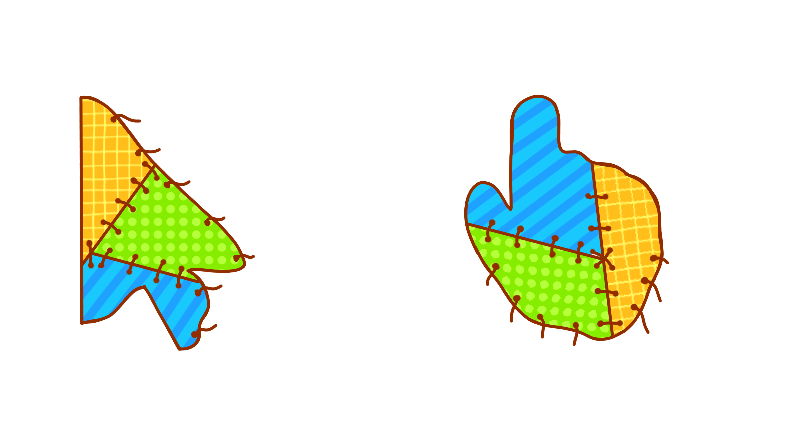
Textile Arrow
The Textile Arrow Custom Cursor from the Materials Custom Cursors Collection offers a stylish and unique way to personalize your computer interface. Inspired by the intricate textures and patterns of various textiles, this custom cursor replaces the standard mouse pointer with a finely detailed arrow that mimics the look and feel of woven fabric. The design showcases a sophisticated blend of colors and textures, giving your cursor a tactile, three-dimensional appearance that stands out against any background.
Changing your standard mouse cursor to the Textile Arrow Custom Cursor is a simple and straightforward process. With just a few clicks, you can transform your digital workspace, adding a touch of elegance and creativity to your daily computer interactions. Whether you're working, browsing, or playing, this custom cursor enhances your user experience with its unique and visually appealing design. Enjoy the seamless integration and the distinctive aesthetic that the Textile Arrow brings to your screen.
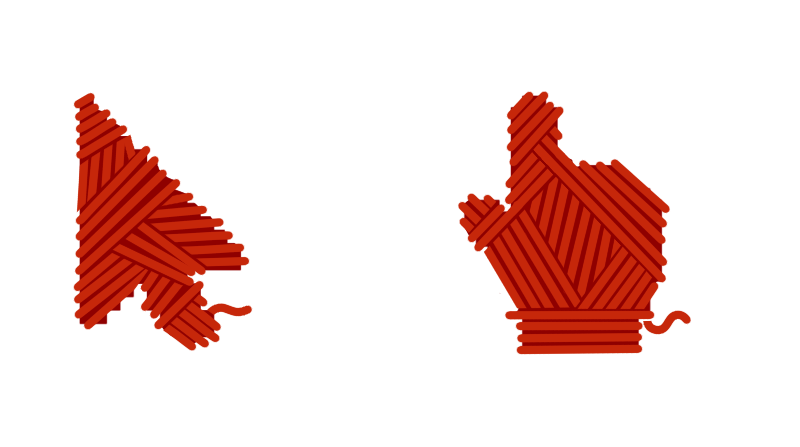
Knitting
Introducing the Knitting custom cursor, a charming addition to the Materials custom cursors collection. Designed with meticulous attention to detail, this cursor offers a delightful twist to your digital experience. With its cozy and inviting design, it brings the warmth and comfort of handmade knitting to your screen.
Crafted with care, the Knitting custom cursor seamlessly replaces the standard mouse cursor and pointer, effortlessly enhancing your browsing or work environment. Its smooth animations and precise movements ensure a seamless transition, while its unique design adds a touch of personality to your digital interactions.
Whether you're a knitting enthusiast or simply appreciate the finer details in design, this custom cursor is sure to delight. Transform your cursor into a playful reminder of the artistry and craftsmanship found in the world of knitting, all with the ease of customization offered by the Materials custom cursors collection.
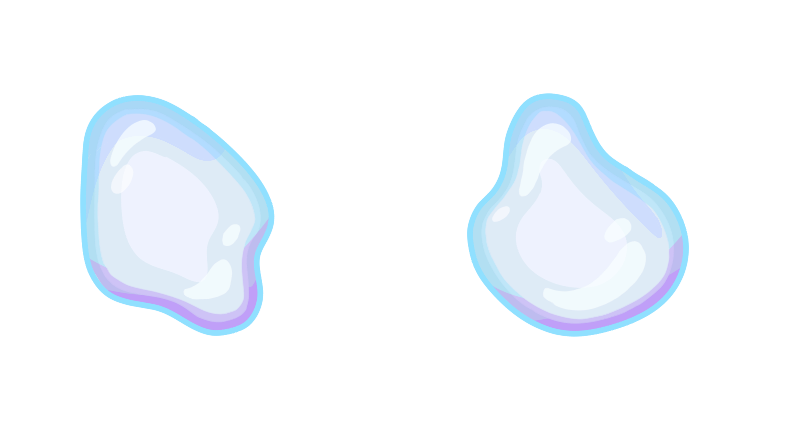
Bubble
The Bubble custom cursor from the Materials custom cursors collection is a delightful addition to any user interface, injecting a sense of whimsy and lightness into the browsing experience.
Resembling a translucent bubble floating in the air, this cursor replaces the standard mouse cursor and pointer with a visually engaging alternative that captivates the user's attention. Each movement of the cursor creates a subtle ripple effect within the bubble, adding a dynamic and interactive element to the interface.
One of the standout features of the Bubble custom cursor is its effortless integration and ease of use. With a simple implementation process, users can quickly swap out the default cursor for this charming bubble design, instantly transforming the look and feel of their website or application.
Whether used in a playful gaming environment, a creative design platform, or a professional website, the Bubble custom cursor adds a touch of personality and flair to any digital space. Its versatility and accessibility make it an ideal choice for developers and designers seeking to enhance the user experience with a unique and eye-catching cursor design.
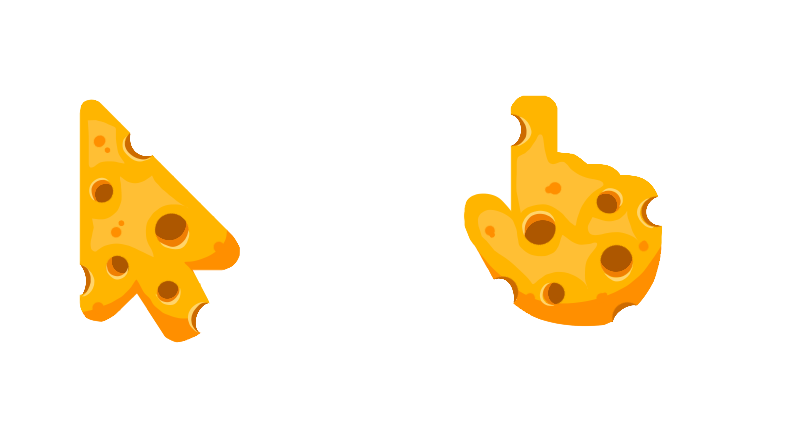
Cheese
The Cheese custom cursor from the Materials custom cursors collection is a delightful addition to any user interface, designed to bring a touch of whimsy and personality to your digital experience. This cursor takes the mundane standard mouse cursor and transforms it into a playful wedge of cheese, adding a unique flair to your interactions with the screen.
Crafted with meticulous attention to detail, the Cheese custom cursor features a realistic depiction of a slice of cheese, complete with textured surfaces and subtle shading to enhance its visual appeal. Whether you're browsing the web, navigating through applications, or working on creative projects, this cursor adds a touch of charm to every click and movement.
One of the key advantages of the Cheese custom cursor, like others in the Materials custom cursors collection, is its ease of use. With just a few simple steps, you can seamlessly replace the standard mouse cursor on your device with this delightful cheese-themed alternative. Whether you're a seasoned tech enthusiast or a casual user, changing your cursor to the Cheese custom cursor is a straightforward process that requires no technical expertise.
Once activated, the Cheese custom cursor brings a sense of fun and whimsy to your computing experience. Its quirky design is sure to bring a smile to your face as you navigate your digital world. Whether you're a cheese aficionado or simply appreciate a touch of creativity in your user interface, the Cheese custom cursor is sure to delight users of all ages. So why settle for a bland cursor when you can add a slice of cheese to your digital interactions?
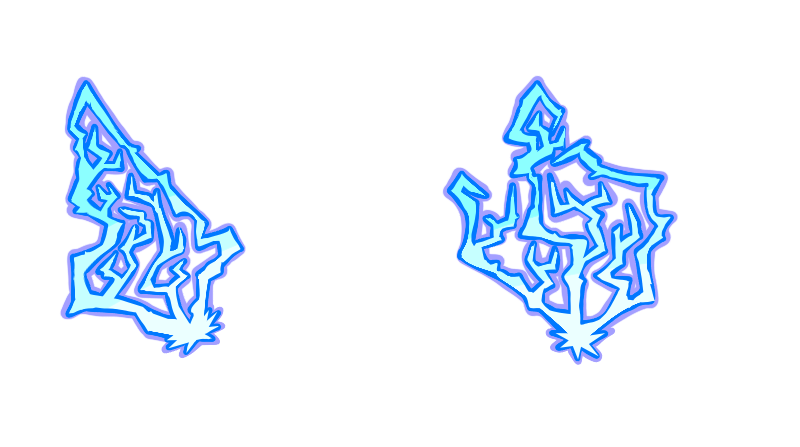
Storm Lightning
The Lightning cursor from the Materials custom cursors collection is a dynamic and visually striking cursor designed to invigorate your digital experience. With its electrifying design, this custom cursor adds a touch of energy and excitement to your interface, making it ideal for those seeking to customize their computing environment.
The Lightning cursor effortlessly replaces the standard mouse cursor and pointer, offering users a seamless transition to a more engaging and personalized interaction. Its sleek and modern design captivates attention, while its smooth animations provide a fluid and intuitive user experience.
Changing to the Lightning cursor is a breeze, thanks to its simple integration process. Users can easily select and apply it through their system preferences or settings menu, allowing for quick customization without the need for technical expertise.
Whether you're navigating through documents, browsing the web, or engaging in creative tasks, the Lightning mouse cursor injects a sense of dynamism and style into your computing experience. Its vibrant aesthetics and responsive enhance usability while reflecting your individuality and flair.
In summary, the Lightning cursor from the Materials custom mouse cursors collection offers a compelling blend of style and functionality, enabling users to effortlessly elevate their digital workspace with a touch of electrifying charm.
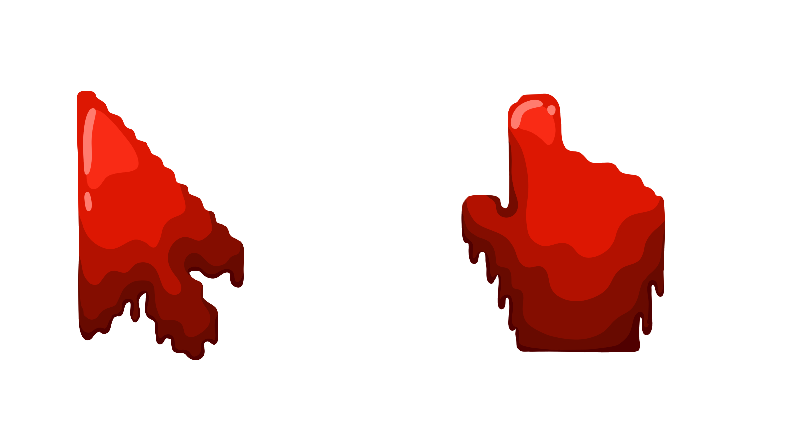
Blood Arrow
The Blood Arrow custom cursor is a striking addition to the Textures custom cursors collection, designed to inject a dynamic aesthetic into your digital experience. Crafted with meticulous attention to detail, this cursor offers a departure from the standard mouse cursor, infusing your interactions with a sense of intensity and purpose.
At first glance, the Blood Arrow cursor commands attention with its sleek design and vivid color palette. The cursor takes the form of a sharply defined arrowhead, imbued with a rich crimson hue reminiscent of freshly spilled blood. This distinctive visual element not only serves as a functional pointer but also evokes a sense of power and determination.
One of the standout features of the Blood Arrow cursor is its seamless integration into various digital environments. Whether you're navigating through a webpage, editing a document, or engaging in multimedia content, this custom cursor effortlessly replaces the mundane default cursor, instantly elevating the visual appeal of your interface.
Furthermore, the Blood Arrow cursor offers ease of customization, allowing users to effortlessly switch between cursors according to their preferences. Whether you seek a bold statement piece or a subtle accent, this cursor adapts to your needs with simplicity and flexibility.
In addition to its aesthetic appeal, the Blood Arrow cursor enhances user experience by providing precise and intuitive navigation. Its sleek design minimizes distractions and facilitates smooth interactions, ensuring that users can focus on their tasks without unnecessary impediments.
Overall, the Blood Arrow custom cursor from the Textures collection is a standout choice for those seeking to elevate their digital experience. With its striking design, seamless integration, and effortless customization, this cursor offers a compelling blend of style and functionality, transforming the way users interact with their devices.

Bottle
Enter the world of creativity and craftsmanship with the Bottle Custom Cursor, a unique addition to the Materials custom cursors collection that adds a touch of elegance and sophistication to your digital experience. Say farewell to the conventional standard mouse cursor and embrace the exquisite charm of this meticulously designed cursor inspired by a classic glass bottle.
The Bottle Custom Cursor introduces a refreshing twist to your digital interactions, transforming every click and movement into a journey of aesthetic delight. As you navigate through your digital landscape, immerse yourself in the elegance of the Bottle cursor, adding a refined and stylish dimension to your computing activities. Whether you're working on creative projects, browsing the web, or simply enjoying your digital space, the Bottle cursor elevates your desktop experience with its understated elegance.
The attention to detail in the Bottle Custom Cursor is evident in its design, which captures the essence of a sleek glass bottle with precision and finesse. From the subtle curvature to the translucent texture, every aspect of the cursor reflects the artistry and craftsmanship of the materials it represents. The cursor seamlessly integrates with your desktop environment, enhancing your visual aesthetic without sacrificing functionality.
Switching from the standard mouse cursor to the Bottle Custom Cursor is effortless, allowing you to personalize your digital workspace with ease. With a simple installation process, you can instantly elevate your cursor experience and enjoy the refined sophistication of the Bottle cursor as you navigate through your digital tasks.

Chocolate
Indulge your senses in the delectable world of the Chocolate Custom Cursor, a delightful addition to the Materials custom cursors collection that transforms your standard mouse cursor into a sweet and tempting treat. Say farewell to the ordinary and elevate your digital experience by replacing the pointer with the mouthwatering allure of a chocolate-themed cursor.
This custom cursor is a feast for the eyes, offering a visual treat that resonates with the rich and velvety appeal of chocolate. As you navigate through your digital realm, watch in delight as your cursor takes on the form of a delicious chocolate creation, complete with intricate details that mimic the texture and allure of your favorite cocoa confections.
The Chocolate Custom Cursor is not only a visual delight but also a delightful departure from the ordinary. Whether you're working on projects, browsing the web, or simply enjoying your digital space, this cursor adds a touch of sweetness to your every click and movement. The seamless integration with your desktop environment ensures that your computing experience becomes a sensory journey, blending the visual aesthetics of chocolate with the functionality of a cursor.
Changing your standard mouse cursor to the Chocolate Custom Cursor is as easy as savoring a piece of your favorite chocolate. Install the cursor theme effortlessly and watch as your pointer is transformed into a delectable treat that brings joy to your digital interactions.
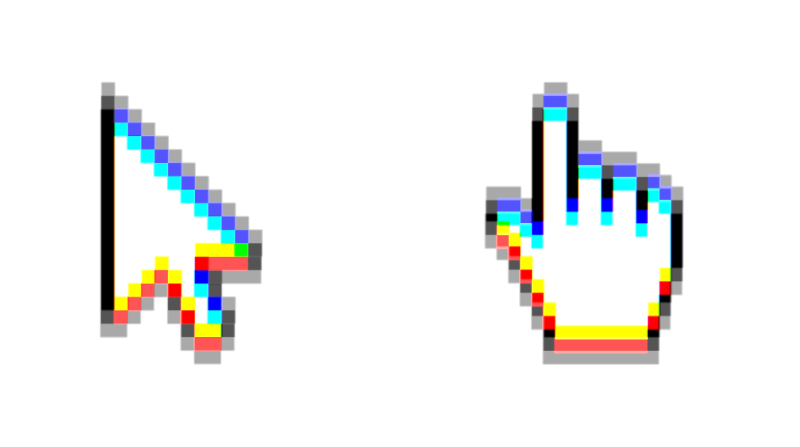
Chromatic aberration
Chromatic Aberration Custom Cursor from the Materials custom cursors collection—an avant-garde and visually stunning addition to redefine your digital navigation experience. Say farewell to the conventional standard mouse cursor and immerse yourself in the dynamic world of Chromatic Aberration, a cursor that transcends the ordinary, bringing an artistic flair to every click and movement.
This cursor is not just a pointer; it's an exploration of the visual spectrum, where colors dance and refract in a mesmerizing display. Inspired by the phenomenon of chromatic aberration, this custom cursor introduces an innovative and abstract aesthetic to your digital workspace. As you move your cursor across the screen, witness a vibrant burst of colors that creates a captivating and immersive effect, elevating your computing experience to new heights.
The Chromatic Aberration Custom Cursor is a testament to the fusion of art and technology. Its design reflects the beauty found in the imperfections of light, resulting in a cursor that is not only functional but also a visual masterpiece. The cursor seamlessly integrates with your desktop environment, providing a unique and modern twist to the traditional pointer.
Changing your standard mouse cursor to the Chromatic Aberration Custom Cursor is a simple yet transformative process. Immerse yourself in the world of digital artistry by installing this cursor theme, and watch as your cursor becomes a canvas of dynamic hues and tones. The transition from mundane to mesmerizing is at your fingertips
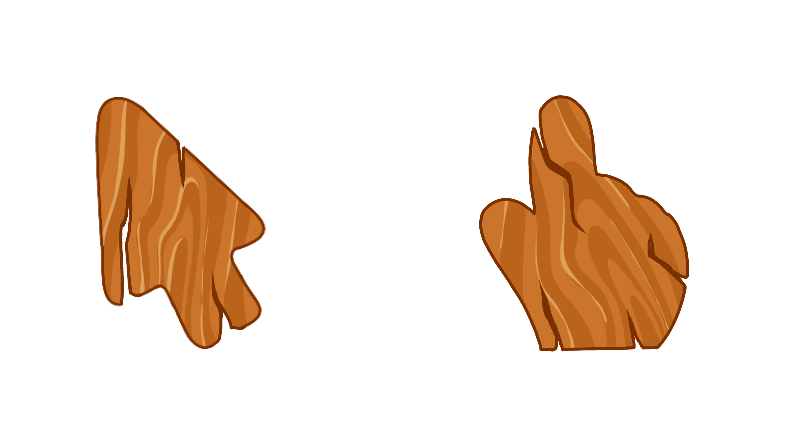
Wood
Wood Custom Cursor, a distinguished member of the Materials custom cursors collection. Elevate your digital experience by bidding farewell to the standard mouse cursor and usher in a touch of nature-inspired sophistication with this finely crafted custom cursor.
The Wood Custom Cursor is designed to seamlessly replace your mundane pointer, offering a visually pleasing and tactile sensation to your on-screen interactions. As you navigate through your digital realm, watch as the cursor emulates the warm and textured appearance of wood grain, adding a natural and earthy aesthetic to your computer interface.
Crafted with meticulous attention to detail, the Wood Custom Cursor captures the essence of wood's organic beauty. Each movement of your cursor becomes a graceful glide, reminiscent of the smooth texture of polished wood. This cursor theme effortlessly blends with various desktop environments, providing a subtle yet impactful transformation to your computing experience.

Pink Syrup
Syrup Custom Cursor, a dynamic addition to the Materials custom cursors collection that elevates your digital experience with a burst of color and style. Bid farewell to the conventional standard mouse cursor and say hello to a playful and lively cursor featuring a captivating arrow design inspired by the essence of Syrup.
The Syrup Custom Cursor is designed to infuse your digital interactions with energy and creativity. This cursor replaces the standard, mundane pointer with a lively and colorful arrow, transforming the way you navigate your screen. As you move your cursor, watch the arrow dance across your desktop, bringing a sense of dynamism and flair to your computing experience.
The beauty of the Syrup Custom Cursor lies in its versatility and visual appeal. The arrow is adorned with a vibrant palette, creating a visually stimulating effect that enhances your cursor visibility without compromising on style. This custom cursor seamlessly integrates into your desktop environment, offering a refreshing and personalized touch to your daily digital activities.
Changing your standard mouse cursor to the Syrup Custom Cursor is a simple and enjoyable process, allowing you to instantly inject a dose of color into your digital world. The cursor theme provides a visual feast for the eyes, turning your cursor into a captivating element that adds a touch of whimsy to your computing experience.
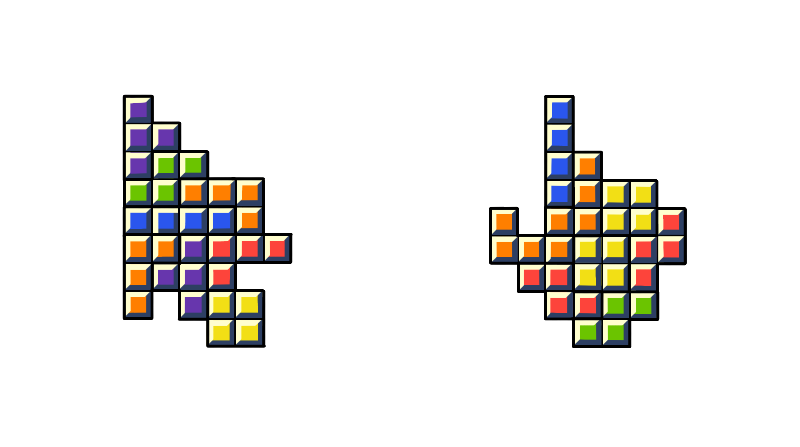
Tetris
Tetris Custom Cursor from the Materials collection—a vibrant and dynamic addition to elevate your digital experience. Say farewell to the ordinary standard mouse cursor and immerse yourself in the world of Tetris cursor with this eye-catching and playful cursor featuring colorful mouse arrows reminiscent of the iconic Tetris blocks.
Transform your cursor into a captivating display of gaming fun. The Tetris Custom Cursor injects a burst of color and energy into your digital workspace, making every click and movement a visually engaging experience.
The attention to detail in the Tetris Custom Cursor ensures that the spirit of the classic game is captured in every arrow. The vibrant hues and familiar block shapes pay homage to the timeless appeal of Tetris, creating a cursor that not only serves its functional purpose but also doubles as a delightful visual treat.
Installing the Tetris Custom Cursor is a seamless process, allowing you to effortlessly replace your standard mouse cursor with this playful and colorful alternative. Watch as the dynamic arrows respond to your every move, creating a sense of interaction and joy as you navigate your digital space.
Whether you're a gaming enthusiast, a fan of retro aesthetics, or simply someone who appreciates a touch of whimsy in their daily computing, the Tetris Custom Cursor is an excellent choice. Add a splash of color, a dash of nostalgia, and a hint of gaming flair to your desktop with this lively cursor that transforms your pointer into a Tetris-inspired masterpiece. Elevate your cursor experience, infuse your digital space with vibrant energy, and let the Tetris Custom Cursor make every click a visually satisfying adventure.
